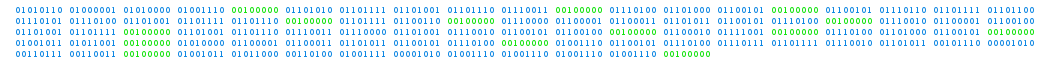Being a ham radio operator sometimes forces us to operate from many different locations. We frequently wind up logging our contacts on many different computers. Later we find ourselves with the task of combining our logs into one big log so we can check our standings of whatever it might be we care about: WAS, WAZ, etc.
Over the years I have settled on a method which seems to work quite well. Instead of logging to different files on each computer, I “move” the active log file from one computer to the next using CVS as an intermediate data storage point.
For those not familiar with CVS, it is a software revision control and management system which provides a central organized spot where many developers can work on files separately, but in a controlled fashion which benefits all.
CVS has many features, but the most important feature for our ham logs is its ability to function as a central server. Each logging computer has a CVS client installed. Whenever I wish to log to a certain computer, I update the file(s) to my local machine using the CVS client tool. When this happens the local copy of the file is freshened up with the very latest version of the file(s). Once this is done, I close CVS, open the logging program and viola my latest contacts are right there ready for new QSOs.
As I make QSOs, the local copy of the file(s) change. Once I am done with operating, I commit the file(s) back to the CVS server where they become the next numerical revision.
If I need to operate on any computer I simply update the local log file(s) to make sure I have the latest revision and off I go.
Using CVS or any of its cousins (Subversion is good) allows you to manage one file in multiple locations relieving you of merging log data later. Plus you get the benefit of many computers having some past version of your data so if disaster strikes, you can recover at least some if not all your data.
CVS or any server based revision control system is not for everyone, but for me the system works quite well. One interesting advantage I found is when I am away from home, but suddenly find myself operating at guest radio accommodations. If I don’t have my laptop with me, but have access to another computer I can download N3FJP ACLog, load it up, download a CVS client, grab the latest data file(s) and be off and running with my latest contacts. This, of course, assumes you have access to the Internet. However, you only need network connectivity during the file transfers; Once you have the files, CVS and networking are out of the picture.
One serious advantage I have is my own server on the Internet where I host some CVS data. You can just as easily put a CVS server on your Windows box on your private network if you do not wish to access the data from the Internet. A good CVS server for Windows is CVSNT.
It even makes sense to use CVS if you never switch machines to take snapshots of your log files incrementing as you go. This enables you to revert back to a previous revision of your logs should you somehow destroy your current log. Being able to revert back to a working revision of any kind of file is a very nice thing; It has saved my bacon numerous times.
Of the many ways to organize your single or multiple log files, CVS has totally solved the problem for me.